uncursed
2026-01-01
Another TUI library, this time without curses.
uncursed
A cross-platform library for writing terminal interfaces with minimal dependencies (terminfo on unix, recent conhost with VT support on windows). A higher-level buffered drawing abstraction and low-level utilities are provided. Supported implementations will include sbcl, ccl and ecl.
Some useful features are provided beyond stock curses functionality: while this library doesn't aim to provide a full async i/o loop, it does support input timeouts and thread-safe wakeups to integrate with other event sources. The buffer abstraction allows stateless color drawing (no leaky color pairs) while internally optimizing output sequences and makes an attempt to account for wide unicode characters, detecting attempts to overwrite them or draw them beyond the window edge. However width calculations are done character-wise which misses some combining rules and ambiguous characters are not yet localised. This will be improved as needed, PRs welcome!
Some basic examples can be found in the examples directory.
n.b. sand-game.lisp features the color/timer functionality of the library and displays flashing colors.
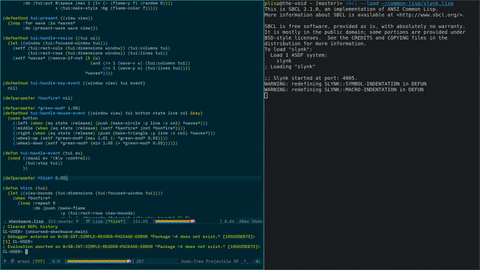
capabilities
- direct-color (truecolor) support
- palette fallback (init_color or approximation)
- comprehensive input handling
- any-event mouse tracking (SGR 1006 only), including modifiers
- special keys, including modifiers (nonstandard st sequences unsupported)
- basic unicode support (width calculation, overwrite signals)
- timers
- terminal resize hook
- thread-safe
wakeup - basic documentation
- Windows support (new!)
- layout abstraction
- high-level widget modules
Getting started
For interactive development, a output terminal device is necessary but the SLIME repl within emacs does not emulate a terminal.
To work around this, start a swank server in a terminal session and connect using M-x slime-connect or sly-connect in emacs.
(ql:quickload :swank) ; for sly users, this is slynk
(swank:create-server :dont-close t)
(loop (sleep 1))
Assuming you're not interested in dealing with terminal horrors, the exported tui class is an easy way to get started.
You will care about its cols, rows, focused-window, windows list and event-handler slots.
The global event-handler has signature (event-handler tui-instance event) events can be found by playing with examples/input.lisp.
Some basic methods of interest for subclassing tui, each taking the tui as a specialized single argument:
initialize, which is called to setup the terminal soenable-mouseandset-cursor-shapemay
be useful to call here. The default method uses the alternate screen so that the terminal's contents can be restored on exit, enables mouse drag events and makes the cursor invisible.
handle-resize, which will be called when the terminal is resized, withcolsandrowsslots updated to the new size.
This is unimplemented by default.
;;; assuming tui is a package-local nickname for uncursed - see examples/ (defun tui-main () (let* ((dimensions (tui:terminal-dimensions)) (view (make-instance 'view :dimensions (tui:make-rect :x 0 :y 0 :rows (car dimensions) :cols (cdr dimensions)))) (ui (make-instance 'ui :focused-window view :windows (list view) :event-handler #'tui-handle-event))) ;; the #'tick callback should return (values new-interval new-context), or NIL to cancel. ;; It's called with the `tui` and provided `context` as arguments (tui:schedule-timer ui (tui:make-timer *tick* #'tick :context (waves view))) (tui:run ui)))
It's pretty simple as you can see. Get the dimensions, initialize a rect structure with 0-based cell coordinates (top left being origin)
for your window subclass's dimensions slot and use it to initialize a tui instance.
On that topic, implementing three methods is useful:
defgeneric handle-key-event (window tui event)- self-explanatory, events take the following forms
(may not work on all terminals, play with examples/input.lisp)
-
(CHARACTER [modifiers]...)- modifiers include :shift, :alt, :control and :meta -
:f1-20, :home, :end, :insert, :delete, :up/:down/:left/:right-arrow, :page-down, :page-up -
(:function-or-special-key [modifiers]...)- above but with modifiers -
defgeneric handle-mouse-event (window tui button state line col &key &allow-other-keysprovides mouse button,:click/:release/:dragstate
and position relative to the window. Keyword arguments may include the modifiers above.
defgeneric present (window), called each redisplay on every window. Drawing is done with:(put char line col &optional style)which writescharat 1-based line/col coordinates relative to its position(puts string line col &optional style)same thing with a string
Both functions may raise a window-bounds-error when attempting to draw outside the window's dimensions and
optionally accept a style struct with the following fields, corresponding the terminal attributes of rendered text where supported.
(defstruct (style (:conc-name nil)) (fg nil :type (or null (integer #x000000 #xffffff))) (bg nil :type (or null (integer #x000000 #xffffff))) (boldp nil :type boolean) (italicp nil :type boolean) (reversep nil :type boolean) (underlinep nil :type boolean))####
The main function looks like this. If you are using the remote server trick mentioned previously, be sure to start the terminal thread in a separate thread to avoid slime redirecting output to the REPL, which cannot process terminal escape sequences.
(defun main () (if (member :slynk *features*) (bt:make-thread (lambda () (tui-main))) (tui-main)))
extra tips
- Call
wakeupon a tui instance to safely trigger a redisplay from another thread, possibly doing some long running computation or i/o - Use a mailbox-popping loop on the main/slime thread to log messages from drawing code to slime and not the terminal screen, see
examples/shockwave.lisp - Use the
use-paletteinitarg to control whether the terminal palette is used. The library makes a best effort to avoid messing up user colors on exit, prefer approximation to modifying the palette.